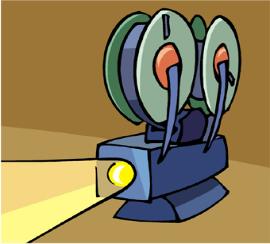Digital Cameras tends to have a somewhat grain over it, although today its not as noticeable compared to what it used to be but comparing them to that of SLR camera though overpriced SLR image quality wins out on top of anything that of a digital camera. Though digital cameras are much cheaper than that of an SLR so are pretty good for that of the average to middle form user, unless you are wanting something more professional.
http://www.play.com/Electronics/Electronics/-/257/337/-/15844584/Sanyo-VPC-S120-12-Megapixel-3x-Optical-Zoom-2-7-inch-LCD-Digital-Camera/Product.html?searchtype=genre
< this is a simple cheap camera but has very good stats like the 12 megapixel to start with a 3x optical zoom but if this was to be compared to that of an SLR camera
http://www.play.com/Electronics/Electronics/4-/5125539/Canon-EOS-450D-Digital-SLR-12-2-Megapixel-Camera-Includes-EF-S-18-55mm-Lens-Kit/Product.html?ptsl=1&ob=Price&fb=0
< this is far more expensive yes, but its stats sure make up for it, a very professional camera suited for any professional photographer, also having the ability to have interchangeable lens can put the digital cameras built in single lens to shame then again the price of this beast is quite steep for the average user therefore this could be its downfall.
http://www.play.com/Electronics/Electronics/4-/13639785/Canon-EOS-550D-18-Megapixel-3-inch-LCD-Digital-SLR-Camera-18-55mm-Lens/Product.html
< this model here is the updated one of the one above, some of the stats have been improved of course justifying it's increased cost, 18 megapixel and an 18-55mm lens is a great package allowing for great image capture that can therefore be edited so easily cause of the image will be large so a lot of manipulation can be done.
http://www.play.com/Electronics/Electronics/-/257/337/-/13525251/Panasonic-Lumix-FP3-14-1-Megapixel-4x-Optical-Zoom-3-inch-LCD-Digital-Camera-Silver/Product.html?searchtype=genre
< this camera comparing to the above of course not as equal to that of the SLRs but compared to the above mentioned digital camera really does outshine it though coming with a bigger price tag. It's optical zoom is 4x instead of the 3x and containing the ability to capture 14.1 megapixel instead of the 12. Another point to put forward is it's ability to capture HD quality video as well.
http://www.play.com/Electronics/Electronics/-/257/337/-/13525229/Panasonic-Lumix-DMC-FS10-12-1-Megapixels-5x-Optical-Zoom-2-7-inch-LCD-Digital-Camera-Black/Product.html?searchtype=genre
< this camera though slightly cheaper yes and with a lower megapixel has a much better optical zoom on it allowing for closer shots without graining to much or flurrying the image. Having a 5x optical zoom compared to 4x or 3x is quite the bonus when wanting images that are closer to that of the subject (perhaps at gigs/concerts).
It is best to consider that SLRs have a lot more control over their shutter speed to create varied effects if necessary and can capture really quickly, a digital camera has a set shutter speed usually, so depending on what the user wants if they want a fast shutter speed but cheap price will have to make sure to hunt a bit.